Server 2025 build
So I've been meaning to build a low power server for Plex and storage in general for a while now. I've got a bunch of spare parts for this :
Kingston HyperX 120GB SSD, Intel DH67CL LGA1155 Motherboard, i5 2400, 4GB DDR3 RAM, a couple of power supplies.
Here's a bit of that process:
Power supply
cutting and soldering
First thing was tackling the power supply.
As much as I like Molex connectors, they're messy and if I'm planning on doing this smaller and tidy, I gotta get rid of them,
so I bought some SATA power clips off AliExpress.
Basically they eat into the connector and get the power to the pins, 5v,12v and ground.
But I've ran into an issue with this, there's also a 3.3v line for the sata connectors, but upon research this will probably create more issues than it will solve so I left that cable aside.
I've also cut down on the cables, the cables for Floppy power and Molex have been removed and I've added SATA clips to the SATA power line.
But after reassembling I've come to an issue, ground and 5v are shorting, there's very little resistance(25ohms?), after fiddling for an hour trying to find the cause of the short, apparently the circuit is open on other supplies as well which led me to the conclusion that when powering on the device the circuit in question closes.
Motherboard
He's dead, Jim!
 |
| Bios chip in question |
i5 2400 seems to be working fine, although I didn't get any HDMI audio so perhaps this was the HDMI Audio or Audio in general pins. I wanted to update the bios, found the bios put it on a flash drive and went to the flashing Utility.
It read it I saw that I was on version 076, I had downloaded version 163 so I thought to myself good grief this is old(this isn't the first time the BIOS has never been updated on a device and I've had to do it myself), it went through it's little process but the screen blacked out mid process, I left it for about 20min and nope he's dead, Jim!
Tried restarting, CMOS batteries, Config jumpers ,nada just black screen no post code no nothing. I thought maybe the old motherboard settings were not compatible with the new version, read comments on the video I got the bios from, I wasn't the only one, I read someone soldered a new bios chip, which lit up an idea about a CH341 flasher I had bought on a whim a while back, the next day I found some old bios versions downloaded them and got to plugging in the thing in the motherboard. I did not know which memory chip is for the bios, internet research was painfully bad, there's no documentation, apparently my motherboard is an early revision model and has a different bios chip, and I searched for the exact chip in that motherboard and found this(which would make sense given the SPI marking..).
Now after fiddling for 10 minutes trying to get the clip on the chip as it was jumping like a jackrabbit, I connected the USB to laptop(atleast I was at the brink of breaking as the USB port was a bit broken), got Asprogramer up but the program does not detect the CH341 flasher, after countless driver installs from shady chinese websites, I got it to detect. Only thing is, it was ready FFFFF which in hex is empty..
I thought sure maybe the thing was deleted, nope can't even detect what kind of IC it is, after fiddling around with tutorials, I noticed that the boards on other CH341 boards is a bit different, the markings on mine are upside down, plug it in like in the tutorial, and now I'm reading data.
https://winraid.level1techs.com/t/bios-data-intel-dh67bl-erased/31487/2
the user CodeRush who I assume is a very gifted SPI programmer, said that the BIOS file has to be cleaned of certain elements before it can be flashed and attached a cleaned bios file which was exactly 4MB, tried it in the flasher and voila it works. I got the post screen and beep. It was on version 132 not 163 but still better than a dead motherboard, will try to contact him to see if he can clean out version 163 for this use case.
Computer boots fine now only issue is the fan was spinning at max speed and could not get it down from Windows, had some sort of fan curve in the BIOS where the fans were set to 250%?
the flasher gets an upgrade
A bit of fiddling, hotglue and zip-ties I've got a flasher with a 2m cable.

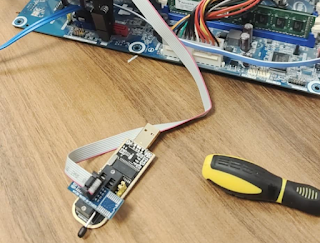
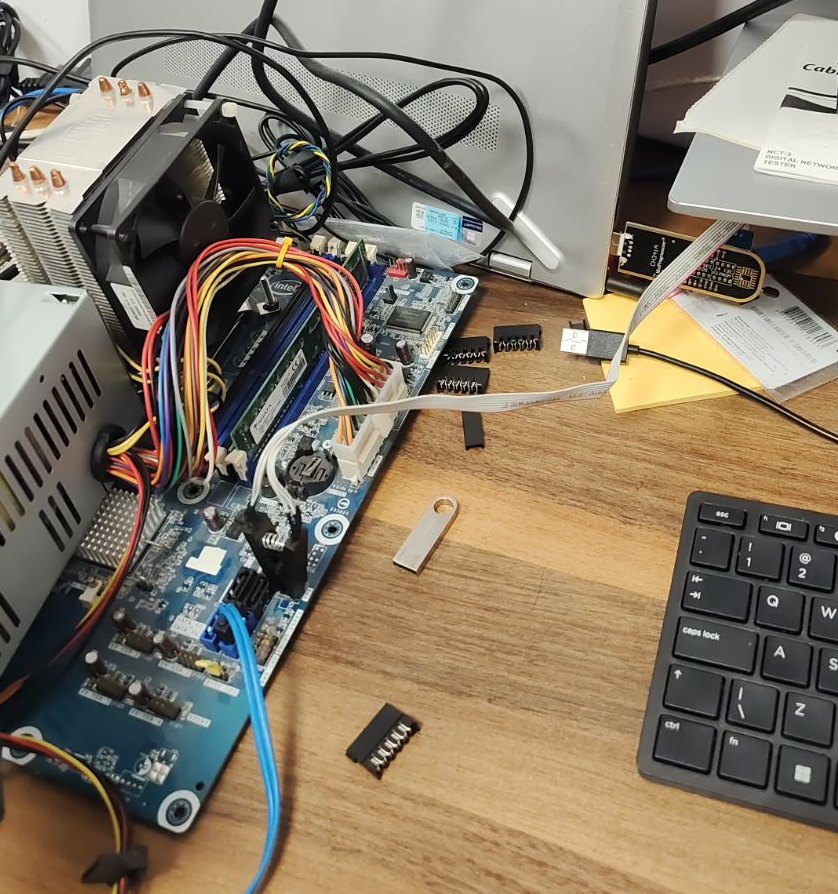






Comments
Post a Comment